The Ultimate Block Note Tagging Guide for ESEF Reporting
ESEF regulations have brought in a new era of digital financial reporting, which includes block note tagging. Our Ultimate Guide to Block Tagging simplifies the process, covering everything from the basic concepts and requirements to the complex details of the block tagging process. With step-by-step instructions and examples, we provide you with multiple techniques for error-free block tagging.
A new ESEF requirement: Block Note Tagging
The scope of ESEF tagging has broadened to encompass notes and accounting policies.
Starting from fiscal years commencing on January 1, 2022 or later, it is mandatory for annual financial reports, to have notes to the financial statements tagged with iXBRL, a process often referred to as block tagging or block tagging of notes.
How does block tagging work?
Block tagging is a method of applying XBRL tags to a group of related financial items, such as notes and accounting policies.
The process involves marking-up “blocks” of text that contain multiple pieces of information with XBRL tags from the ESEF base taxonomy, instead of tagging each piece of information one by one as in the case of tagging preliminary financial statements.
This method helps reduce the amount of work involved in tagging notes and policies, while ensuring that all relevant information is tagged correctly.
Block note tagging example
This practical example visualises the process of block note tagging.
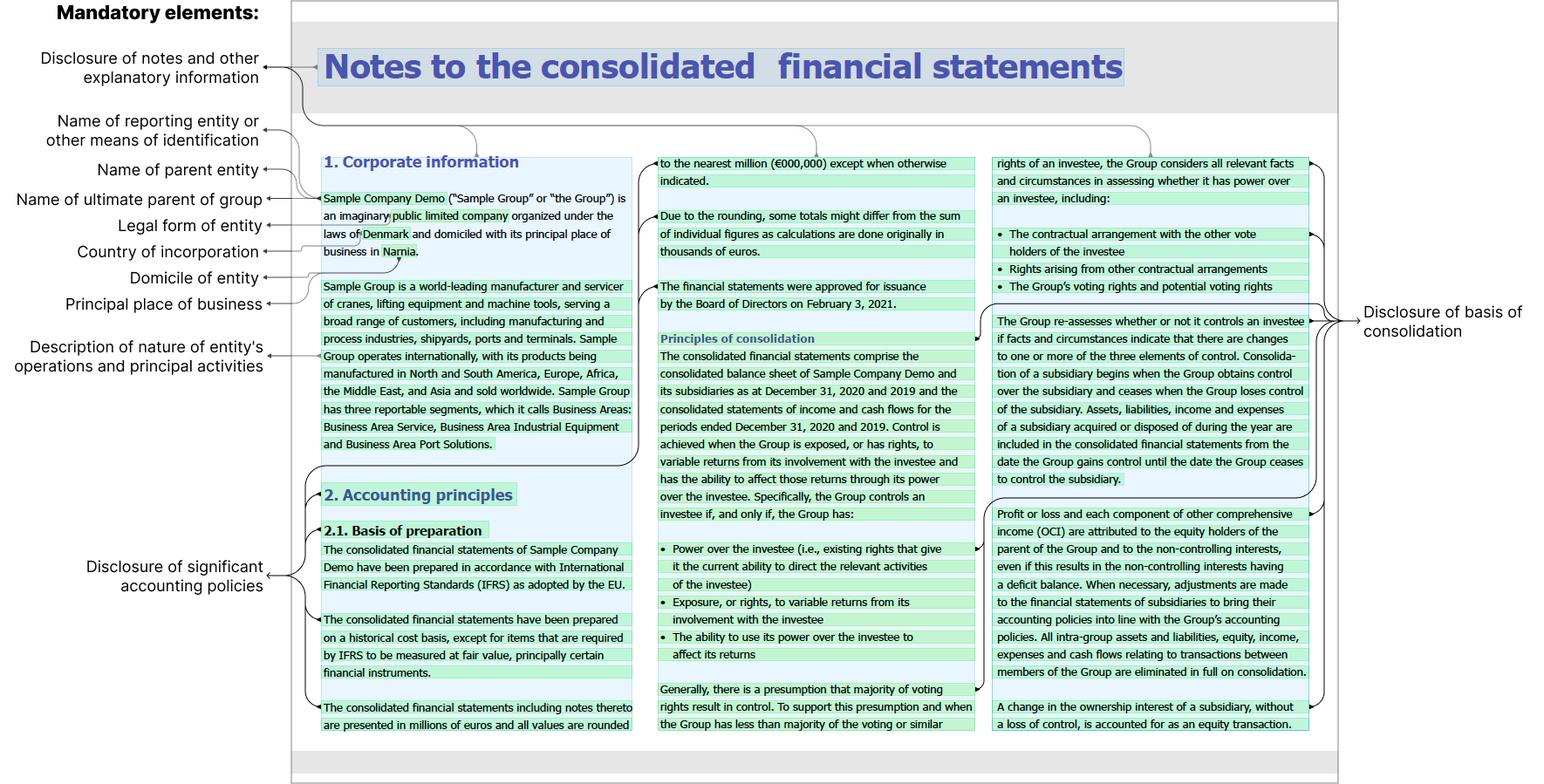
Download the Extended Guide for our step-by-step instructions on how to block tag notes →
The differences between Block Tagging and Tagging Financial Statements
Unlike tagging primary financial statements (PFS), which focuses on line-item data within the financial statements, block note tagging allows for more granular tagging of notes and accounting policies.
Block tagging demands a distinct tagging method
When tagging primary financial statements, issuers add a specific XBRL tag to each line item. In contrast, block tagging allows you to apply multiple tags (multi-tagging) in a paragraph (block).
As a result, when tagging notes and accounting policies, issuers are faced with a more subjective iXBRL tagging process and must determine:
- how granular they want to tag the information;
- which block tags they want to use for their notes and accounting policies.
Which companies are required to block tag?
Per ESMA guidelines effective July 2022, companies required to adhere to block tagging are those with consolidated IFRS financial statements for fiscal years commencing on or after January 1st, 2022.
The level of tagging required by ESEF RTS is outlined in Annex II of RTS on ESEF.
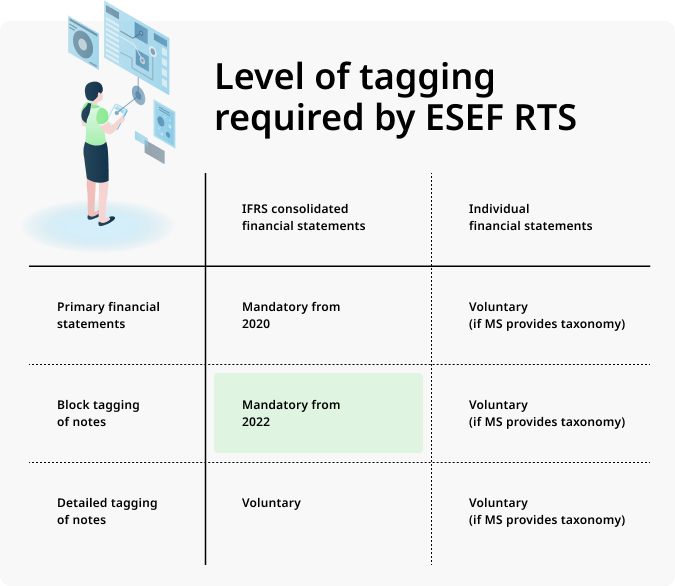
Our free guide helps you block tag faster and smarter
Are you new to block note tagging or seeking ways to improve your block tagging workflow?
Download the Extended version of our free Ultimate Block Note Tagging Guide for expert guidance, including examples and best practices that will simplify your workflow.
This extended guide is designed for
- Individuals who are new to ESEF requirements
- Those seeking to simplify and accelerate their current workflow
What you’ll learn
- All technical terms used in ESEF reporting process
- Understand all block tagging requirements
- Proper planning techniques for your block tagging process
- How to block tag to ensure complete ESEF compliance
- Multiple techniques for block note tagging
What you’ll receive
- An in-depth glossary of all technical terms you need to know
- A detailed action plan for planning and preparing your block tagging process
- Step-by-step instructions with numerous examples and screenshots
- A block tagging checklist equipped with key questions that will help you plan for success
Complete block note tagging guide with step-by-step instructions, examples, and popular method comparison. Learn from our ESEF experts. 84 pages in a handy PDF format.
The top methods for efficient Block Note Tagging
There are various methods for applying block tags to the information in the notes and accounting policies.
We’ll examine the two most commonly used techniques:
- Block tagging by embedding links to the taxonomy elements within the final report
- Block tagging in Excel using a tagging template
Method 1: Embedding links to taxonomy elements within the final report
Though time-consuming, a popular method for implementing block tagging is by embedding links to XBRL taxonomy elements within the final report or visual source file, such as a Word, InDesign, or PDF document of your annual report.
The chosen XBRL taxonomy elements are embedded as hyperlinks within the text blocks of your notes.
This method is also referred to as hyperlinking.
The drawbacks of using this method
Embedding hyperlinks to your notes can be a tedious and time-consuming process, particularly in the following scenarios:
- When the tagging requires high granularity
- When multiple stakeholders are involved, with each owning a different stage of the reporting process (such as design agencies, ESEF service providers, etc.)
- In situations where the report is subject to edits even after the data and notes have been tagged.
The benefits of using this method
Using hyperlinking as your block tagging method offers two key benefits:
- It is a widely used method that many ESEF service providers offer as a service.
- This technique can be applied on virtually any source file, regardless of whether your annual financial report is prepared in Word, InDesign, or PDF.
Our extended Ultimate Guide offers a step-by-step approach for Hyperlinking block tags.
Method 2: Tagging in Excel using a tagging template
Another method is using a simplified block note tagging tool like ParsePort’s TextSearch, which allows issuers to tag the information in their disclosures using an Excel template.
To block tag your notes using the Tagging template, you must list:
- in which note the data is located,
- where it begins, and
- where it ends,
- along with the mandatory XBRL label it should have.
The tagged data is then uploaded to the ParsePort engine for the iXBRL conversion, which applies the listed XBRL elements to the specified information.
The drawbacks of using this method
- Although TextSearch is a user-friendly and intuitive tool, it requires some familiarity before use. The learning curve is quick, as it only requires the use of Excel, and is as simple as indicating where your block note begins and ends, then selecting the desired tag with a click. Fortunately, we provide a step-by-step guide to help you get started.
The benefits of using this method
Using TextSearch as your block tagging method offers three key benefits:
- The tagging process is performed entirely within Excel, allowing for all tagging to occur within a single program, rather than on the source file itself.
- TextSearch empowers you to regain full control over their tag choices, as it simplifies the process of applying and removing tags if you a wrong selection has been made, because all tagging is done in Excel. Additionally, having block tags audited is not disastrous since necessary adjustments can be made, even at the last minute.
- There is no need to manually embed taxonomy elements with hyperlinks or rely on third parties to spend time and resources embedding or nesting tags into your annual report. This automation saves time and allows for last-minute changes to be made to your report and tags when necessary.
Our extended Ultimate Guide offers a step-by-step guide for block tagging with TextSearch.
Choose the right Block Note Tagging method: Compare and decide
Not sure which method is right for you?
Check out our comparison table of the TextSearch and Hyperlinking methods to see which one best suits your needs.
With a clear breakdown of all features and advantages and disadvantages, you’ll be able to make an informed decision.
Download the Extended Edition where every feature of both TextSearch and Hyperlinking methods are carefully explained and compared. It’s completely free.
A quick overview of the ESEF block tagging requirements
What needs to be block tagged?
As per ESEF regulations, there are four categories of tags, with three detailing mandatory tags. The latest edition of ESEF Regulatory Technical Standards includes over 250 text block item types, which are listed here.
These categories include:
- General various information tags
- Notes tags
- Accounting policies tags
- Non-mandatory tags
A more in-depth exploration of all categories can be found in the Extended Edition of the guide.
Navigating the granularity of block tagging
While mapping financial statements usually involves assigning an individual tag to each figure, block tagging works differently. With block tagging, a section of text (called a text block) can contain multiple tags.
Determining the appropriate level of granularity for block tagging
Minimum granularity
ESMA mandates that at a minimum, the block tagging should cover information presented in your IFRS consolidated financial statements. This includes titles and headers.

When information is presented in tables, certain rows or columns may contain content corresponding to multiple tags.
In such scenarios, it’s acceptable to apply multiple tags to the entire table, based on the elements it covers.
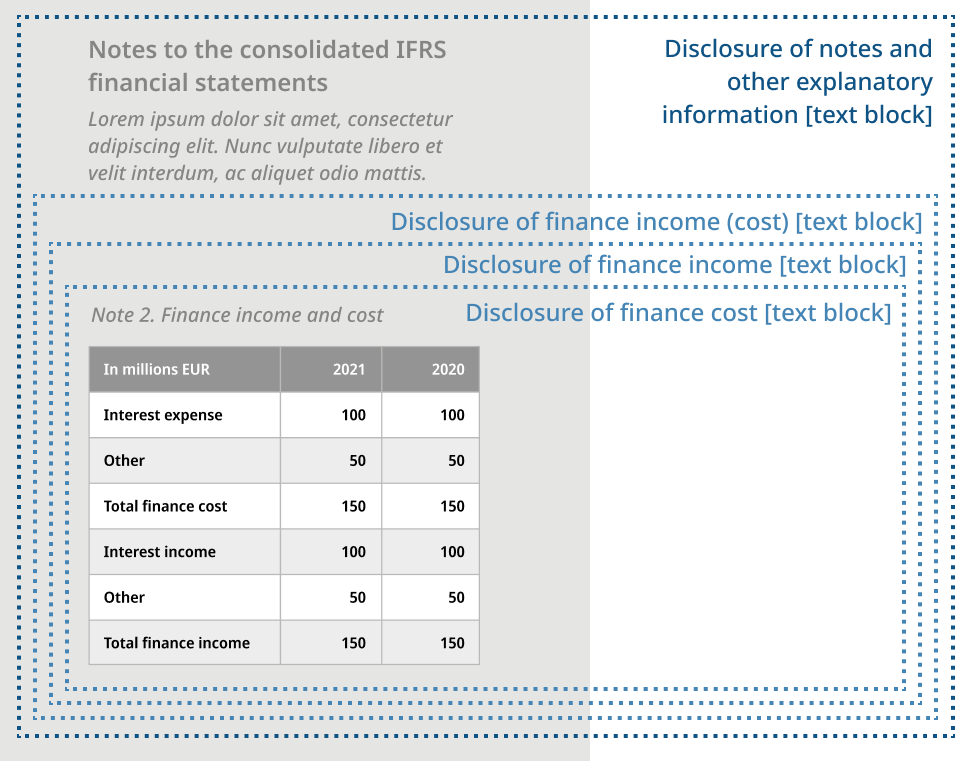
However, do not attempt to tag each line of the table to an element, as this is not an ESMA requirement.
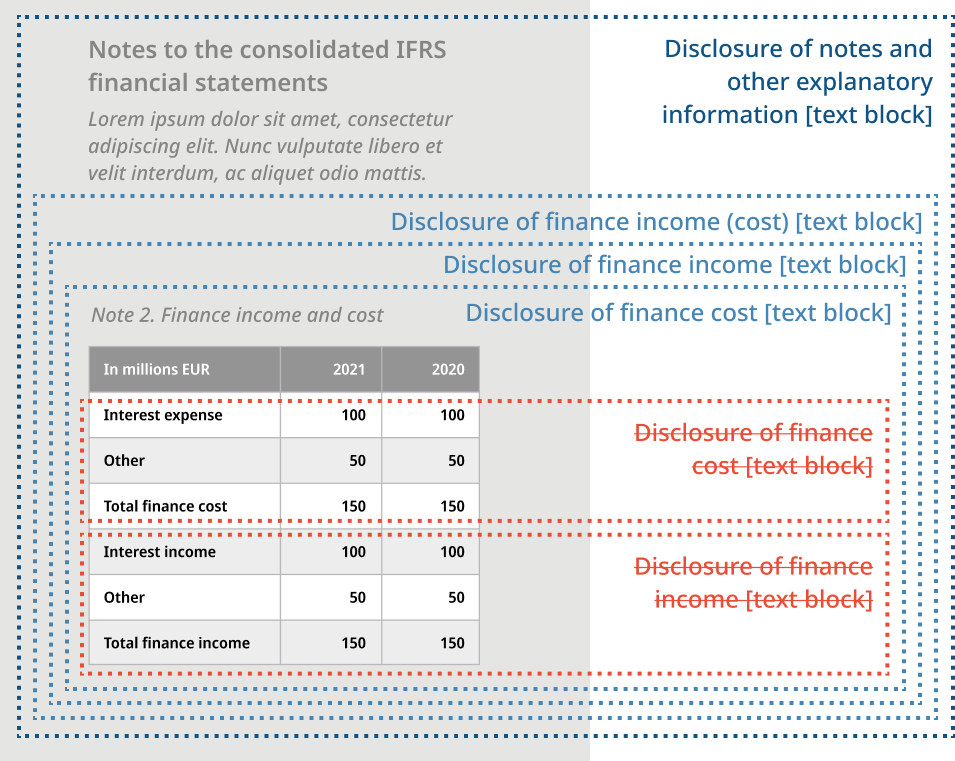
Maximum granularity
ESMA does not prescribe any limit on the number of block tags that can be applied in one block note, but consistency in tagging throughout reporting periods is required.
Some information may not correspond to any mandatory elements listed in Annex II of RTS, yet we recommend tagging them for the integrity of your report.
Even if the accounting meaning of the note is not present in the mandatory list, it can still be tagged using the closest element of your choice.
Currently, creating taxonomy extensions is not a requirement for block tagging.
Our guide gives you an exclusive look at common mistakes made in the 2022 reporting season. Learn from the mistakes of your industry peers.
The Block Tagging process in 6 steps
Complying with ESEF requirements demands a structured block tagging approach.
It involves understanding the requirements, mandatory taxonomy elements, and information presented in your statements and policies.
The process is often challenging due to the extensive number of the disclosures. On average, most annual reports have 50-65 pages of notes to the financial statements.
Our experience guiding and assisting companies with their block tagging process has led us to develop a fail-safe workflow that consists of six steps.
- Create a list with block tags to be used
- Decide on who will do the application and where the block tags will be applied
- Get your block tag list audited beforehand
- Apply the tags to your report using TextSearch or the embedding hyperlinks method
- Check and validate if your block tags are applied correctly
- Download your .zip file and submit to local OAM
Unleash the power of TextSearch and simplify your ESEF reporting experience today! Book an ESEF demo to explore our text block tagging solutions.
ParsePort’s approach to Block Note Tagging
As a leading provider of XBRL services in the market, ParsePort has developed two effective methods to handle block tagging of notes and accounting policies: Hypertagging (hyperlinking) and TextSearch block tagging.
Both methods simplify the tagging process and offer a more efficient way of converting annual financial reports (AFRs) to ESEF format.
Block tagging of notes using ParsePort’s Hypertagging method
Hypertagging, also known as embedding or nesting of elements in the visual file of an AFR, is one of the methods that supports text block tagging at ParsePort. The process is quite simple and involves hyperlinking, similar to embedding a link to a file.
Our ESEF solution allows for Hypertagging using software like InDesign, Word, or Adobe Acrobat. Issuers can perform block tagging in either the source file or PDF version of the AFR. Although the process may vary by software, the goal is always the same: adding hyperlinks to the relevant sections for tagging.
Tools required for Hypertagging:
- A list of taxonomy elements you intend to use
- Your financial report file
- Software to embed hyperlinks to the sections you wish to tag
Block Note Tagging using TextSearch in Excel
TextSearch is a method that provides users with text-searching functionality by using location columns in our Excel Tagging template.
An example of TextSearch in practice
For example, if you want to tag section of text located in your ‘Note 1’ with the element “Description of nature of entity’s operations and principal activities”, you can do that using TextSearch.
Inside your ‘Notes’ sheet of your excel tagging file (see the image below) you indicate that you want to apply the element “Description of nature of entity’s operations and principal activities”, which is located inside “Note 1” to the entire section of text that begins with the phrase “Sample Group is a world-leading” and ends with “Business Area Port Solutions.”
Once you upload your tagging file and PDF report to our ParsePort engine, the XBRL tags from your tagging template will be applied to their exact locations within your report.
To perform block tagging in Excel using TextSearch, you will need:
- a list of the taxonomy elements you plan on using
- your updated ParsePort tagging file
- your financial report PDF file
Download our Ultimate Block Note Tagging guide (Extended)
Simplify your ESEF reporting experience today! Download our free Block Note Tagging guide and get:
✓ Comprehensive overview of ESMA’s regulations on text block tagging.
✓ Must-have toolbox, complete with a glossary and checklist, to ensure successful planning and preparation for your block tagging process
✓ Insights into best practices for planning your block tagging strategy
✓ Step-by-step instructions on how to block tag at ParsePort